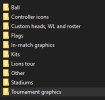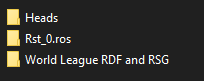I got around this by copying the TRF22 .rdf file into Woosah's old editor directory, then running the "set default" option to generate the new .rdf. By doing it this way the old editor tries to replace what's in the TRF22 file instead of using the one from the base game, this should reduce mis-matches.
Hey Jim, I really appreciate you helping me with this. But I think I may be doing something incorrect, or not following your method correctly. I may be making a simple mistake somewhere.
– I made a clean install, copied the "TRF 2022 - NH Edition" files into the "Game Files" location
– I then copied from your "jimw546-s-Rugby-08-stuff-main" everything except, "Tournament graphics", "Lions tour" and "Other":
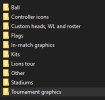
– I used your Rst.ros file from your folder (placed in documents) and the placed World League RDF and RSG you provided, and "Heads" (into "Game Files"):
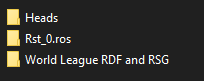
I boot the game and the players appear as they should in the WL. This is all good.
However, I want to make corrections to some player stats in my preferred team (Sharks), as some backline players have "scrummager", etc., and I also want to update the squad with correct players.
– I install Woosaah (old). Open Woosaah, select the "Rugby08.exe" in the "Game Files", open your "Rst.ros" in Documents.
– I then make a change (removing scrummager from L. Am), "Save", and then "Set Default".
– Launch WL and some players have mismatched parts suddenly (but the stats are all good).
Semi side-note - I do often get this error when using Woosaah, but I can restart Woosaah and then make changes successfully (the stats/names are reflected in the WL correctly) – is this error maybe connected to my mismatched body issue (I am guessing it is not connected), or is it okay to quit and reopen and save?:

I am not sure exactly what you mean by this: "
I got around this by copying the TRF22 .rdf file into Woosah's old editor directory, then running the "set default" option to generate the new .rdf. By doing it this way the old editor tries to replace what's in the TRF22 file instead of using the one from the base game, this should reduce mis-matches."
This TRF22.rdf file that you mention, it is fine if I use your 73cb47d1d69c90f28fd1cc4186ac1926.rdf file? This part: "
TRF22 .rdf file into Woosah's old editor directory" – do you mean that you copy the .rdf into the installation location of Woosaah, or that you copy the your working .rdf into the Rugby08.exe folder, then "Set Default".
I hope that is enough info...I feel so close to getting this correct!