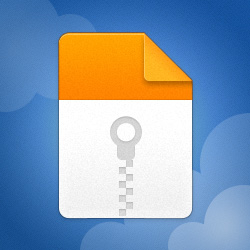geostar
Bench Player
- Joined
- Sep 28, 2008
- Messages
- 565
- Country Flag
- Club or Nation

You can check ama1's new thread, he list all file names with descriptions. To assign a stadium to a team, I use the team editor.@geostar
Hi Team,
I've been following this forum since 09', so I consider myself an OG of this forum, it's only been until recently that I've actually started to look into modding Rugby 08 & I wish I had of this done sooner, so I contributed more of my time into the patches.
This may not be the most appropriate section to be posting such a comment as it extends across multiple threads posted within this forum, but here goes
I've recently edited both be2970b0ada8e42cf891ce60ffe69575.xml & dc371d84ed784cf88a8d8bc38a.english files to add the Barbarians Team back into Rugby 08., by replacing Timisoara (Representative) which effectively replaced them. I've been able to replace the modified .big files with the original files. however, I've noticed the team kits, TV swipes & logos are still appearing with the modified files? (see attached)
I've also attempted to edit 119ba3f37fe7a31c2b2ee45ceeafa091.xml to update the default Home Stadium for the Barbarians which appears within Play Now, however, it still appears as Italy instead of Twickenham? Does anyone know which files within the data.gob relate to the Barbarians kits & or the above?
Within the last few months, I've modified the Lions Tour, as I noticed Bristol that appeared in place of NZ Maori in the NZ Tour & the Sunwolves appeared instead of the Rebels in the Aus Tour. With regards to the World League, I've noticed that within 2de97b250f07a369610d6087471b7aad.xml contains a list of players that are no included within the existing update, this may have contributed to the game crashing if the Player ID's haven't been updated.
I've also noticed regarding Stadiums 53c83ad71865b7bf73f61e1ec42dee0f.xml contains the relevant values for determining the number of TV splashes, Camera Flashes relevant to each stadium & weather type
I was wondering if anyone knew the filenames of the Boot Kits, Menu Screens & Kits for the latest update?
I've been reading previous comments & noticed that a few people have commented on the CyberFaces within the current Patch, I happen to have the vast majority CyberFaces from the MUP10 Update, as well as the TV Splash Mod (Sky Sports, ESPN & Fox Sports).
For Rugby Stats, I've been using rugby pass to update the ratings of the players, unfortunately, I couldn't link the site into this thread
If possible, I'd like to contribute more to the current patch or future updates <3
In the past i have also used rugbypass's index but it hasnt been updated in a while.