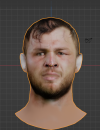JPilky
Academy Player
- Joined
- Mar 12, 2021
- Messages
- 164
- Country Flag
- Club or Nation

In this thread I'm setting out the current method I'm using for creating custom in-game face designs in Rugby 08. This is a work in progress but should deliver some great results. All the tools used are free with the exception of the facebuilder add-on for blender which only has a 15 day free trial therefore I suggest focusing on completing just steps one to three for as many players as possible and then you can work processing them through the rest of the steps to get in game in your own time.
Let me know if you have questions or anything is unclear.
Once you have completed a face design please share with the forum - https://www.therugbyforum.com/threads/trf-custom-face-design-tracker.47791/
With thanks to
This method is essentially working directly from jim546 blender facebuilder method so thanks to him for working out how to get this working (https://www.therugbyforum.com/threads/using-blender-to-add-custom-player-faces-to-rugby-08.47743/). Also thanks to Dmitri for introducing us to OTools for Rugby 08 and to the TRF modders in general.
More information
Before starting this process you need a clean version of the game. See Bristol Bears Gamer's tutorial here: www.youtube.com/watch?v=MvXS4t_NDZk (and here for custom resolution: www.youtube.com/watch?v=QpIhG7Xka8k)
Let me know if you have questions or anything is unclear.
Once you have completed a face design please share with the forum - https://www.therugbyforum.com/threads/trf-custom-face-design-tracker.47791/
With thanks to
This method is essentially working directly from jim546 blender facebuilder method so thanks to him for working out how to get this working (https://www.therugbyforum.com/threads/using-blender-to-add-custom-player-faces-to-rugby-08.47743/). Also thanks to Dmitri for introducing us to OTools for Rugby 08 and to the TRF modders in general.
More information
Before starting this process you need a clean version of the game. See Bristol Bears Gamer's tutorial here: www.youtube.com/watch?v=MvXS4t_NDZk (and here for custom resolution: www.youtube.com/watch?v=QpIhG7Xka8k)
- Rugby 08 - Rugby 08 - Old Games Download (not available on EA store etc.)
- TRF21 patch (ama1 mod) - TRF 21 Patch | The Rugby Forum
- TRF RUGBY 08 PATCH SEASON 20-21 (peter83 mod) - TRF RUGBY 08 PATCH SEASON 20-21 | Page 4 | The Rugby Forum
- Woosaahs Raggasmic 08 Editor ('New version') – Modding Rugby 08 - MJC Studios - Making Rugby 08 Better! (weebly.com)
- bigGUI (v0.42r3) - bigGUI Tool | (fifa-infinity.com)
- OTools GUI (0.172) - OTools for editing .O and .FSH files | The Rugby Forum
- Blender (2.92.0) – blender.org - Home of the Blender project - Free and Open 3D Creation Software
- Facebuilder to blender addon (2021.1.0) - Download FaceBuilder for Blender (keentools.io)
- GIMP (2.10.24) - GIMP - GNU Image Manipulation Program
- Blender - www.youtube.com/watch?v=il_KNYaUfnY&t
- Facebuilder add-on - www.youtube.com/watch?v=ke00yzVWwy4&t
- GIMP - www.youtube.com/watch?v=NEj0KkEADxs
- OTools - https://www.therugbyforum.com/threads/otools-for-editing-o-and-fsh-files.47704/
Last edited: