-
Help Support The Rugby Forum :
You are using an out of date browser. It may not display this or other websites correctly.
You should upgrade or use an alternative browser.
You should upgrade or use an alternative browser.
TRF 21 Patch
- Thread starter ama1
- Start date
wougie
Academy Player
Hi AMA1 DO U KNOW HOW TO PUT THAT SAXOPHONE SOUND THEY NORMALLY USE IN RUGBY WORLD CUPS AND THEN THE CROWD MAKE A HUGE NOICE AFTER THAT.
wougie
Academy Player
wougie
Academy Player
ama1
Academy Player
You would need to convert the sound to .asf format and then import into the chants.big file, overwriting one of the pre-existing crowd chants.
Use Ditty Importer or WIMPDITT music converter.
Same thing is used for the soundtrack files.
Use Ditty Importer or WIMPDITT music converter.
Same thing is used for the soundtrack files.
Last edited:
wougie
Academy Player
I exactly don't know how to do can u do it for me sir please if u don't mindYou would need to convert the sound to .asf format and then import into the chants.big file, overwriting one of the pre-existing crowd chants.
Use Ditty Importer or WIMPDITT music converter.
Same thing is used for the soundtrack files.
wougie
Academy Player
I have tried but now but I think I am doing something wrong will do it later of to work nowI exactly don't know how to do can u do it for me sir please if u don't mind
tinpanalley
Academy Player
- Joined
- Feb 14, 2015
- Messages
- 9
- Reaction score
- 1
Sorry to maybe ask the obvious question, but are the files simply dropped into the main install folder? Total noob at Rugby 08 mods.
wougie
Academy Player
You would need to convert the sound to .asf format and then import into the chants.big file, overwriting one of the pre-existing crowd chants.
Use Ditty Importer or WIMPDITT music converter.
Same thing is used for the soundtrack files.
wougie
Academy Player
I have tried to add in the chants.big file but was unsuccessful can u please put it in the chants.big crowd file so It can atleash play during any a match sir please Ama1
ama1
Academy Player
OK, I'll have a crack at it. Im assuming its the same way I changed the songs in-game, as its in the same audio format.
I'm working on some other parts of the game at the moment (i.e; new commentary file, new screens, intro video, challenge mode) but will get onto this when I can.
I've finished the 2022 roster. I'm eagerly awaiting jim546 to complete this seasons kits.
Basically the same teams as the TRF21 patch - plus I managed to add Perpignan, Biarritz, Drua, Moana Pasifika and Newcastle without crashing the game.
I'm working on some other parts of the game at the moment (i.e; new commentary file, new screens, intro video, challenge mode) but will get onto this when I can.
I've finished the 2022 roster. I'm eagerly awaiting jim546 to complete this seasons kits.
Basically the same teams as the TRF21 patch - plus I managed to add Perpignan, Biarritz, Drua, Moana Pasifika and Newcastle without crashing the game.
jim546
Bench Player
Which teams did you use? So I can match up my texture files properly.I managed to add Perpignan, Biarritz, Drua, Moana Pasifika and Newcastle
ama1
Academy Player
I have added the roster and WIP files here.
Keep in mind, I hex edited the new files for team id's 102,103,107 & 108 to enable them to work, so you would need to overwrite the existing files.
I added 'dummy' kits to test them, but you can just overwrite them.
The list of files to replace is in the enclosed spreadsheet.
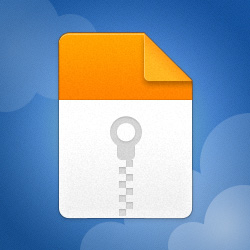
Keep in mind, I hex edited the new files for team id's 102,103,107 & 108 to enable them to work, so you would need to overwrite the existing files.
I added 'dummy' kits to test them, but you can just overwrite them.
The list of files to replace is in the enclosed spreadsheet.
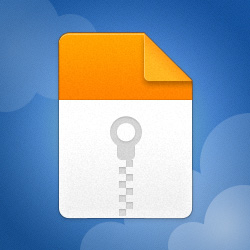
TRF22 Mod
MediaFire is a simple to use free service that lets you put all your photos, documents, music, and video in a single place so you can access them anywhere and share them everywhere.
www.mediafire.com
jim546
Bench Player
Nice, I can see what you're trying to do with the teams in exhibition. Unfortunately the groups "South" and "Europe 1" don't work for me for some reason, they just have the England national team in them. Fortunately the teams I haven't finished are in Euro 2 (Perpignan, Newcastle and Biarritz) so I can still work on them atm, but won't be able to do a full test of the new kits.I have added the roster and WIP files here.
ama1
Academy Player
Whoops, my bad. I did some experimentation with the .english file and must have sent this one to you.
Basically theres a limit to the number of teams per fegroup, so...as there are too many teams in the european fegroup - the game crashes at
the squad select screen. It works once you move some teams into another group.
I forgot I was experimenting with the European teams, categorising them in alphabetical order and all southern hemisphere teams (regardless of competition they are in)
would go in the 'Southern' category.
Basically theres a limit to the number of teams per fegroup, so...as there are too many teams in the european fegroup - the game crashes at
the squad select screen. It works once you move some teams into another group.
I forgot I was experimenting with the European teams, categorising them in alphabetical order and all southern hemisphere teams (regardless of competition they are in)
would go in the 'Southern' category.
@ama1 Thank you very much for the 2022 Mod, it is much appreciated! Could you please attach the spreadsheet you mentioned for adding / editing the player attributes, or is the "TRF 2022 File list" supposed to be used in conjunction with that other software for creating/editing players?I have added the roster and WIP files here.
Keep in mind, I hex edited the new files for team id's 102,103,107 & 108 to enable them to work, so you would need to overwrite the existing files.
I added 'dummy' kits to test them, but you can just overwrite them.
The list of files to replace is in the enclosed spreadsheet.
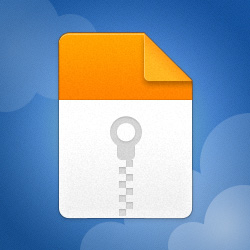
TRF22 Mod
MediaFire is a simple to use free service that lets you put all your photos, documents, music, and video in a single place so you can access them anywhere and share them everywhere.www.mediafire.com
I have some questions regarding the 22 mod.
If you don't have any problems in answering them it will be a huge help for me. Maybe they can help someone else idk
Is this one is the newest version? Or do you have to add some other things?
Where do you install this? In the same folder as the Rugby 21 mod or in a basic 08 folder?
If you don't have any problems in answering them it will be a huge help for me. Maybe they can help someone else idk
Is this one is the newest version? Or do you have to add some other things?
Where do you install this? In the same folder as the Rugby 21 mod or in a basic 08 folder?
ama1
Academy Player
Here is the spreadsheet for the roster.@ama1 Thank you very much for the 2022 Mod, it is much appreciated! Could you please attach the spreadsheet you mentioned for adding / editing the player attributes, or is the "TRF 2022 File list" supposed to be used in conjunction with that other software for creating/editing players?

Rugby 08 Roster Editor
MediaFire is a simple to use free service that lets you put all your photos, documents, music, and video in a single place so you can access them anywhere and share them everywhere.
www.mediafire.com
To edit player names, refer to the ASCII to hex worksheet and change them on the new ros worksheet under the corresponding row.
Thank you very much.Here is the spreadsheet for the roster.

Rugby 08 Roster Editor
MediaFire is a simple to use free service that lets you put all your photos, documents, music, and video in a single place so you can access them anywhere and share them everywhere.www.mediafire.com
To edit player names, refer to the ASCII to hex worksheet and change them on the new ros worksheet under the corresponding row.
geostar
Bench Player
- Joined
- Sep 28, 2008
- Messages
- 565
- Reaction score
- 143
The 22 mod is still a WIP, only the roster has been releasedI have some questions regarding the 22 mod.
If you don't have any problems in answering them it will be a huge help for me. Maybe they can help someone else idk
Is this one is the newest version? Or do you have to add some other things?
Where do you install this? In the same folder as the Rugby 21 mod or in a basic 08 folder?
Similar threads
- Replies
- 7
- Views
- 2K
- Replies
- 31
- Views
- 16K


