Dmitri
Academy Player
- Joined
- Mar 26, 2021
- Messages
- 23
- Country Flag
I made a plugin loader for Rugby 08, you can download it here:
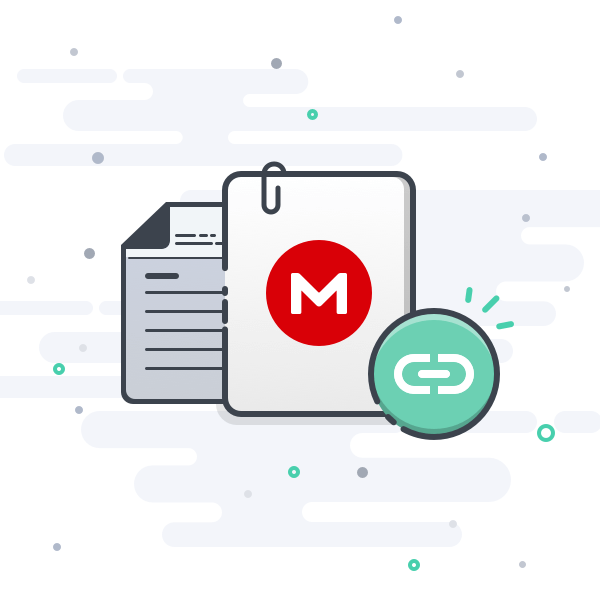
 mega.nz
mega.nz
It works only with Rugby 08 executable with size 6'278'656 bytes.
It already includes 2 plugins:
FileLoader 1.0
For example you can put your faces to "players/heads" folder inside game folder (so the final path will be "players/heads/18467.big")
Resolution 1.0

How to install:
Copy ddraw.dll and plugins folder to your Rugby 08 folder.
If you have time to test it, please let me know if it worked for you.
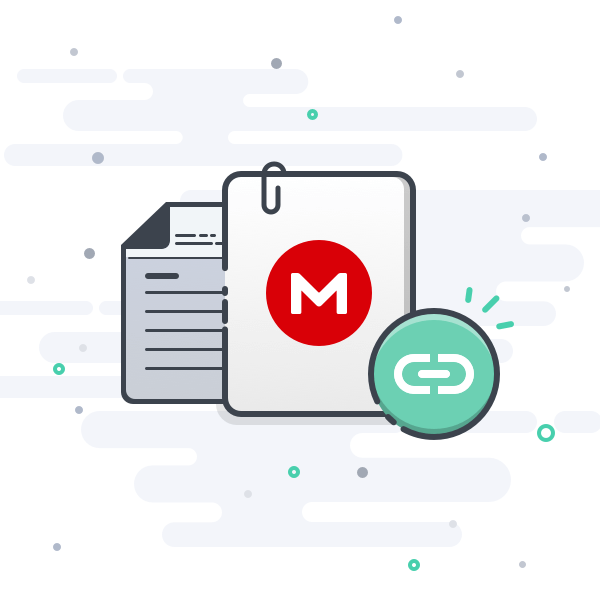
1.13 MB file on MEGA
It works only with Rugby 08 executable with size 6'278'656 bytes.
It already includes 2 plugins:
FileLoader 1.0
Code:
This plugin loads files outside of data.gob by their real filenames (not MD5 hashes).
It also increases the game memory (resource) limit in 3 times (from 100663296 to 326492416).
You can control this value in plugins/settings.ini file:
RAM_SIZE parameter in section MAIN - memory limit in bytes, default value is 326492416. Values lower than 100663296 are ignored. Value 0 translates to default value. The value in default game is 100663296.Resolution 1.0
Code:
This plugin adds more resolution options in the menu.
It also enables the widescreen mode (but only for 3D match).
It can be additionally configured in plugins/settings.ini file:
WIDESCREEN parameter in section MAIN - enable (1) or disable (0) widescreen mode. Default value is 1.
ASPECT_RATIO parameter in section MAIN - default value is 0.0. If widescreen mode is enabled and this parameter is not set or set to 0.0, the game will use value 1.7777778. The value in default game is 1.3333334.
How to install:
Copy ddraw.dll and plugins folder to your Rugby 08 folder.
If you have time to test it, please let me know if it worked for you.





