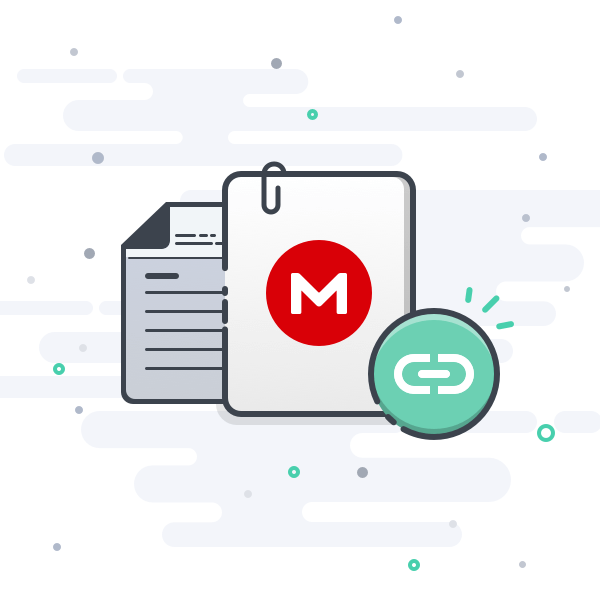Here you go!
Strip North:

mega.nz
Strip South:

mega.nz
Number North:

mega.nz
Number South:

mega.nz
Sock South:

mega.nz
Sock North:

mega.nz
As for the boots, I only made the Predators and I'm not too happy with the result. Not sure if I'll do the Kakaries, but if I have enough time, I'll do them and post a video tutorial.
Boots:
https://mega.nz/file/L14xSC7Y#rPSIe0m6R5r9QHDdS-KHa5SRXpRcFnyxKc6T4xhITd4
Please note that in order to get the right back numbers for these jerseys (#470 & 471 in game - aka 086 home and custom), you have to edit your db (usually found under :C\users\username\AppData\Local\WickedWitch\RugbyChallenge3\data\profiles\ and is called customxxxxxxxxxx.db) via Hex Editor.
First of all,
do not forget to back it up. Then open the database with Hex Editor and search the text string "Custom 086". There should be two instances located near the end of the file, one for the home jersey and the other for the away jersey.
The entry for the away jersey should start with E4 09 00 while the home jersey should start with E5 09 00. You won't miss these easily because they mark the start of a new entry after a long succession of 00s. Now as I said in Frans' thread (
https://www.therugbyforum.com/threads/rc3-editor.40312/post-1003022), the fourth byte gives the "strip number" which is the pssg strip number that you'll find in your game data (e.g. strp_dif_001.pssg for the All Blacks home jersey). This number maps a pssg file onto a given jersey. We won't modify that value here since the files I shared already correspond to the right strip number.
The sixth byte gives the "back number" which is a pssg giving each jersey a determined number font. These fonts can be found under RC3InstallationFolder\data\pc\actors\player\strips along with the socks and jerseys. You need to modify this back number for both custom 086 home and away jersey. To do so, place the cursor on the sixth byte (sixth column after E4 for the away jersey and sixth column after E5 for the home jersey) which should be 59 01 for the away jersey and also 59 01 for the home jersey. Indeed, 5901 is the hex value for 345 if one is to convert hex into 16-bit signed integers. You can verify that strp_dec_345.pssg is the in-game font for that jersey. Now you could just replace the texture in that pssg file, but this is not recommended since that font could also be used by many other jerseys.
For the away jersey,
replace 59 01 by 65 00 which stands for the int16 value 101, and
for the home jersey,
replace 59 01 by 01 00 which stands for 001 in 16-bit formalism.