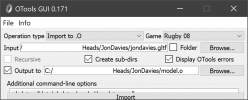jim546
Bench Player
Select all objects in Blender (head, hair, skeleton) and export as a .gltf - seperate format, so I just get the model in the file. Then import the .gltf to model.o using Otools gui at the top of this thread, using the additional command:What steps did you take you successfully export the head model back out of blender and into rugby 08
-skeleton "data\skeleton\rugby\head_temp.o"
I forgot to delete the command from the first import but it seems to work anyway, don't know if it's necessary.