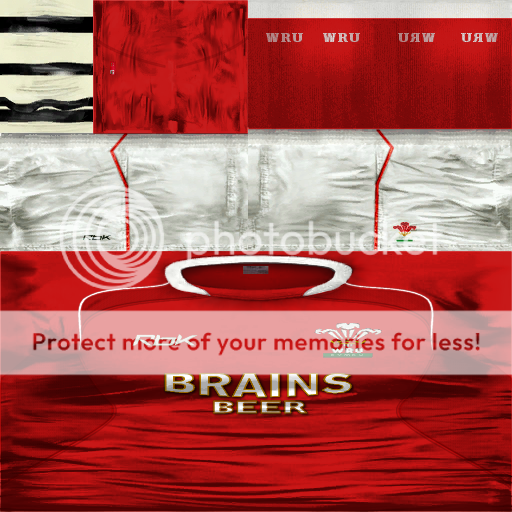Re-posted cos of Link problems. . . . . . thanks getofmeland for your help but the link was broken, not your fault m8 all mine for not getting it right in the 1st place lol

As promised Here is the Wales new 07-08 Home Test kit[/b]
Main kit.
Back/numbers.
Minikits.
-
*********************************************
*
* Wales New 07-08
* Test Home Kit-pack Mod V2.0
*
*********************************************
Here is the Reebok's New Wales 07-08 Home
Test kit-pack mod.
Contents:
Wales home 07-08 Main kit, Back numbers and
minikits.
Installation:
1) Unzip the files to a safe place.
2) Place the file in the EA Sports Rugby 06
main folder.
3) All done! hope you enjoy.
Greetings:
Greetings go out to
edinburgh_gunner, EVOL, scotlander123,
Black-Monday, i cant think of a username,
woosaah, jeffb, PeeJay
and many more on the TRF. . . .
NOTE:
make sure you only copy the *.fsh & *.Big
files to the EA rugby 06 main folder and not
the folders they come in!
Coming soon:
More Kit-packs and mod-packs so look out for
them!!!
Download.
Wales_07-08_home_test
I do apologize to all for the mess up. . . :blush:
Enjoy!!!