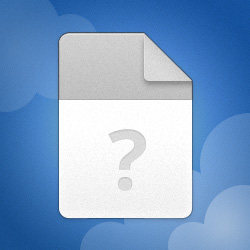Okay thanks ,
Would you mind sending Josh Ioane 's Face ID number because I can't find his face anywhere
I think you have to do this
1.Open the roster editor and then the roster, go to the player that you would like to give his own unique filename.big.
2.If the player's DBIndex ID is 5077, make his face ID the same(5077), save.
3.Lets say for e.g. you are doing this with "Willie Ripia"(Hurricanes), make sure you put him in the team edit list above or below a player that has an unique
face,e.g. Piri Weepu(this will make it easier later on, and be sure that the player is in the starting XV), save and exit.
4.You'll need to download a program called "procmon"(process monitor), this program will give you the filename...just google and download it.
5.Open up procmon and it should start asking you to input things for the "filter", from the 1st dropdown menu choose "process name", 2nd dropdown menu choose
"contains",
then type in Rugby08.exe, and the last dropdown menu choose "include",
finally click "add".<div align='center'> 27259125.jpg </div>
Then make sure that procmon is capturing events(must not have a red cross through the magnifying class).<div align='center'> 49499880.jpg </div>
6.With procmon running start Rugby08, choose to play with the team that contains the player that you want an unique face filename for, in this case the Hurricanes
containing
Willie Ripia, start the game and be sure that everything has loaded up until the kick-off.Then quit and exit the game.
7.Go to procmon, if you see a shitload of thing like this(sreenshot below) you have done everything correct so far.<div align='center'> 93051543.jpg </div>
8.Okay then open the rugbyGob.xls, go to "sheet7"(which contains the face filename info) and search for the player that has the unique face
that should be above or below the player which you want to get the new filename.big for, in this case Piri Weepu,
next to his name should be his .big filename, copy that filename.(3c401265b23e247b344f8d66c7d03de5.big)
9.Go to procmon and click on search(the binocs), paste in the .big filename of Weepu and hit search, this will take you to Weepu's .big filename in that list.
Seeing as Weepu is above Ripia, Ripia's unique face filename.big should be the next one on that list...e.g."e1ec84f7fc7e4d92aa2982bfe00214fe.big"(To copy the new
filename, right-click on it and go to "properties", you can then highlight the new .big filename in the "path" section and copy it.)
feae031a74e8c42b16532e4764fca5cb.big --->no.8
3c401265b23e247b344f8d66c7d03de5.big --->Weepu(no.9)
e1ec84f7fc7e4d92aa2982bfe00214fe.big --->Ripia(no.10)
10.So there you have Ripia's own unique face filename.big, just edit a face and give it that new .big filename, put that new file in your rugby 08 main folder
and vuala...
Hope you understand this and it helps you