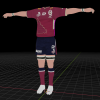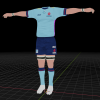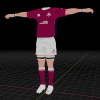jim546
Bench Player
I can't give a full tutorial but I can give a rough outline. You will need the following programs:
FshEd tool and the graphics import plugin, I can't remember where I got them originally but it may have been here: https://downloads.fifa-infinity.com/fifa-09/fshed-tool/ https://forums.nba-live.com/downloads.php?view=detail&df_id=68
BigGUI https://downloads.fifa-infinity.com/fifa-09/biggui-tool/
An image editor such as Photoshop, GIMP etc.
Kit and minikit templates https://docs.google.com/file/d/0B3w...YlU/edit?resourcekey=0-i8EzQdjKqeUruQLH9TVvSA https://drive.google.com/file/d/0B3...Tjg/edit?resourcekey=0-NB3i5p1OJ7Zqf2FdgXStkQ
The back of the kits are saved as a .fsh file with 22 entries, individual kit backs for each player number. These can be Imported/exported using FshEd.

The front of the shirt is stored in a .big file which can be imported/exported using BigGUI. The .big file contains inside it "kit.fsh" for the kit front texture, and a config file used to select which collar the kit uses. Once you import a file using bigGUI mak sure you "rebuild" the file before closing it.

Minikits are in .fsh files with one file each for home-left, away-left, home-right, away-right.
For the kit fronts and backs you can re-name any files to match the correct name for the team you're editing. For the minikits you should directly edit a copy of the original file, as the minikit files have other info in them that locks them to their team.
I use GIMP to edit the kits. I use the templates linked above to create a "shadow layer", then add other logos, patterns etc below that.


At the bottom is the shirt front, which is at slightly below 1:2 ratio height:width. Above that is shorts, back of the shorts in the middle. top left is tape texture, top middle is sleeves, top right is socks.
I export my design as a png, then use the graphics import plugin in FshEd to add my texture to the .fsh file.



The default is 512*512 pixels for the front of the kit, and 256*256 for the back. I've altered most of my kits to used dxt1 formatting to decrease the file size, and I use 1024*1024 textures for kit fronts.
I also have a shirt model saved in Blender that I use to preview the textures, I've uploaded it to this post.

FshEd tool and the graphics import plugin, I can't remember where I got them originally but it may have been here: https://downloads.fifa-infinity.com/fifa-09/fshed-tool/ https://forums.nba-live.com/downloads.php?view=detail&df_id=68
BigGUI https://downloads.fifa-infinity.com/fifa-09/biggui-tool/
An image editor such as Photoshop, GIMP etc.
Kit and minikit templates https://docs.google.com/file/d/0B3w...YlU/edit?resourcekey=0-i8EzQdjKqeUruQLH9TVvSA https://drive.google.com/file/d/0B3...Tjg/edit?resourcekey=0-NB3i5p1OJ7Zqf2FdgXStkQ
The back of the kits are saved as a .fsh file with 22 entries, individual kit backs for each player number. These can be Imported/exported using FshEd.

The front of the shirt is stored in a .big file which can be imported/exported using BigGUI. The .big file contains inside it "kit.fsh" for the kit front texture, and a config file used to select which collar the kit uses. Once you import a file using bigGUI mak sure you "rebuild" the file before closing it.

Minikits are in .fsh files with one file each for home-left, away-left, home-right, away-right.
For the kit fronts and backs you can re-name any files to match the correct name for the team you're editing. For the minikits you should directly edit a copy of the original file, as the minikit files have other info in them that locks them to their team.
I use GIMP to edit the kits. I use the templates linked above to create a "shadow layer", then add other logos, patterns etc below that.


At the bottom is the shirt front, which is at slightly below 1:2 ratio height:width. Above that is shorts, back of the shorts in the middle. top left is tape texture, top middle is sleeves, top right is socks.
I export my design as a png, then use the graphics import plugin in FshEd to add my texture to the .fsh file.



The default is 512*512 pixels for the front of the kit, and 256*256 for the back. I've altered most of my kits to used dxt1 formatting to decrease the file size, and I use 1024*1024 textures for kit fronts.
I also have a shirt model saved in Blender that I use to preview the textures, I've uploaded it to this post.